Eclipse code assist in Maven pom.xml
By default, code assist in editing a pom.xml is NOT supported in Eclipse IDE. It make Maven project hard to maintain, and who will remember who all those tags?
Solution
You need a pom.xml Maven editor, which is available in m2eclipse plugin. In Eclipse, menu, select “Help” -> “Install New Software”, and put following m2eclipse plugin url.
http://download.eclipse.org/technology/m2e/releases
Restart Eclipse, code assist is available in your pom.xml.
Demo
In pom.xml, click “CTRL + Space“, it will prompts a list of available tags.
Figure : pom.xml
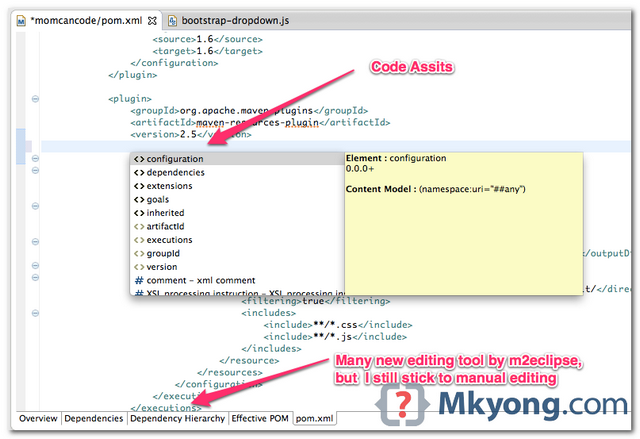
Note
The Maven pom editor is just one of the m2eclipse features, make sure check the m2eclipse website for more detail.
The Maven pom editor is just one of the m2eclipse features, make sure check the m2eclipse website for more detail.
Hi, the m2e is available in eclipse marketpalce > http://goo.gl/GsQpW6