VirtualBox – Kernel driver not installed (rc=-1908)
Try to start the VirtualBox on macOS and hits the below error?
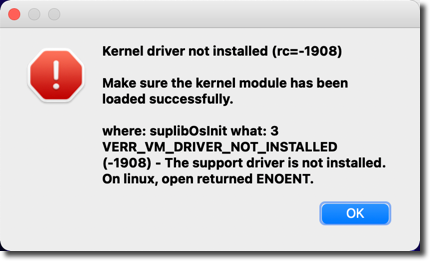
P.S Tested with VirtualBox 6.1 on macOS Big Sur 11.1
1. Solution
The reason for this Kernel driver not installed (rc=-1908) is similar to this VirtualBox installation failed error. The macOS blocked the VirtualBox to run, and we need to unblock it in the macOS Security & Privacy configuration screen.
Steps to allow the VirtualBox to run:
- Clicks the top-left
Apple icon System Preferences...Security & Privacy- If the left-bottom icon is locked, unlock it with a password.
- Clicks "Allow" for the developer
Oracle America, Inc. - Done, restart the macOS.
To fix it, clicks the "Allow" button for this System software from developer "Oracle America, Inc" has been updated
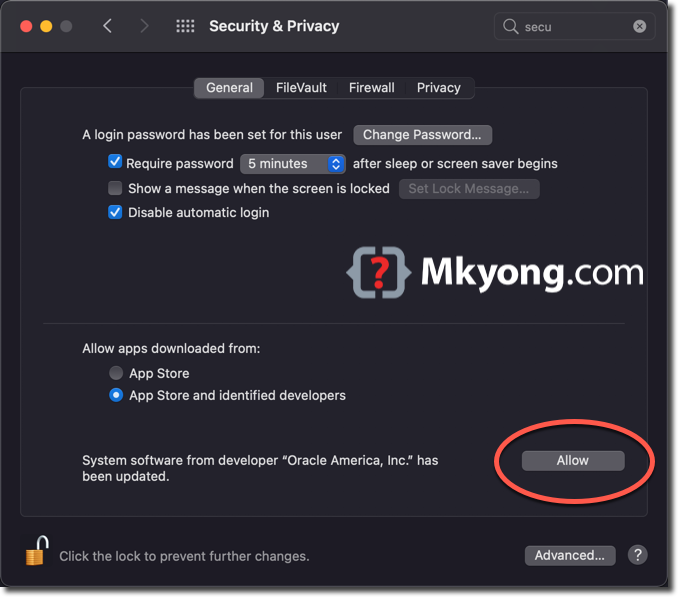
Good evening, I now have a new version of macOS 11.4 Big Sur with an M1 chip. Reinstalled many times Virtual box. There are no buttons.
Unable to start Linux VM in Virtual Box with a “Kernel driver not installed (rc=1908)” error
on macOS even if Virtual Box is reinstalled, facing the issue what to do??
It actually helped and the vm started, thanks a lot …
hello Admin ! now I use MacBook Air 2020 . I really fit “Kernet drivel ” but I laptop don’t appear text ” system software developer ‘ Aracle America , inc’
Allow ! what you do this for appear ?
Thank you
me too, no message under “
Security & Privacy“.This appears only when the app has been installed in the last x minutes or so. Thus you need to uninstall the app, reinstall it and then the button shows up.
Annoying, but it works.
Finally I fixed it by
kextloadmethod in this post:https://stackoverflow.com/questions/65149373/kernel-driver-not-installed-rc-1908-getting-errors-in-macos-big-sur-11-0-1/66814487#66814487
not working. I have uninstalled and reinstalled virtualbox many times, still not showing the message. stupid mac
same with me i have also tried many times showing same errors
Thank you thank you thank you!! This finally worked after having no VirtualBox for like 8 months now!
Good to know that!
Thanks a lot! I think you saved my life! 😉 It works
Not helped
its just stuck for me i press the button and then it tells me to restart so i do it and it keeps doing that it keeps making me restart??? solution?
Thanks, that worked for me, too.