How to find all packages installed using Homebrew?
This article show you how to find all packages installed using Homebrew?
1. brew list
Open the Terminal and runs the command brew list to list all the installed packages using Homebrew.
Terminal
% brew list
==> Formulae
aom curl giflib imath libevent libssh2 maven
==> Casks
adoptopenjdk rar temurin temurin18
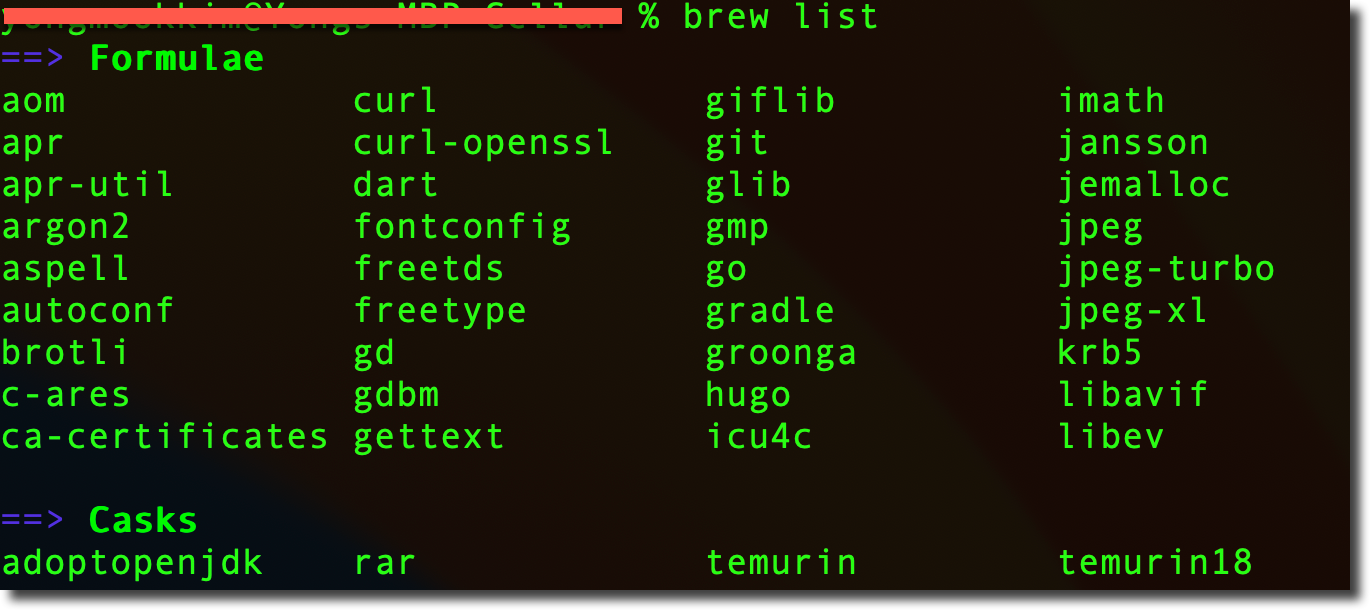
2. brew deps –tree –installed
Open the Terminal and runs the command brew deps --tree --installed to list all installed packages and their dependencies in a tree format.
Terminal
% brew deps --tree --installed
adoptopenjdk
aom
├── jpeg-xl
│ ├── brotli
│ ├── giflib
│ ├── highway
│ ├── imath
│ ├── jpeg-turbo
│ ├── libpng
│ ├── openexr
│ │ └── imath
│ └── webp
│ ├── giflib
│ ├── jpeg-turbo
│ ├── libpng
│ └── libtiff
│ ├── jpeg-turbo
│ └── zstd
│ ├── lz4
│ └── xz
└── libvmaf
apr
apr-util
├── apr
└── [email protected]
└── ca-certificates
argon2
curl
├── brotli
├── libidn2
│ ├── gettext
│ └── libunistring
├── libnghttp2
├── libssh2
│ └── [email protected]
│ └── ca-certificates
├── openldap
│ └── [email protected]
│ └── ca-certificates
├── [email protected]
│ └── ca-certificates
├── rtmpdump
│ └── [email protected]
│ └── ca-certificates
└── zstd
├── lz4
└── xz
#...
References
About Author
Comments
Subscribe
0 Comments