Git on macOS, xcrun: error: invalid active developer path
After upgrading to macOS Big Sur 11, macOS Monterey 12, macOS Ventura 13, etc. Does it seem every upgrading macOS will cause the following error message for the git command? How to fix it?
Terminal
% git
xcrun: error: invalid active developer path (/Library/Developer/CommandLineTools),
missing xcrun at: /Library/Developer/CommandLineTools/usr/bin/xcrun
Solution
Open the Terminal, and run this
Terminal
xcode-select --install
The above command will install the command line developer tools.
Follow the GUI guide and proceed with the installation; this should fix the git xcrun error.
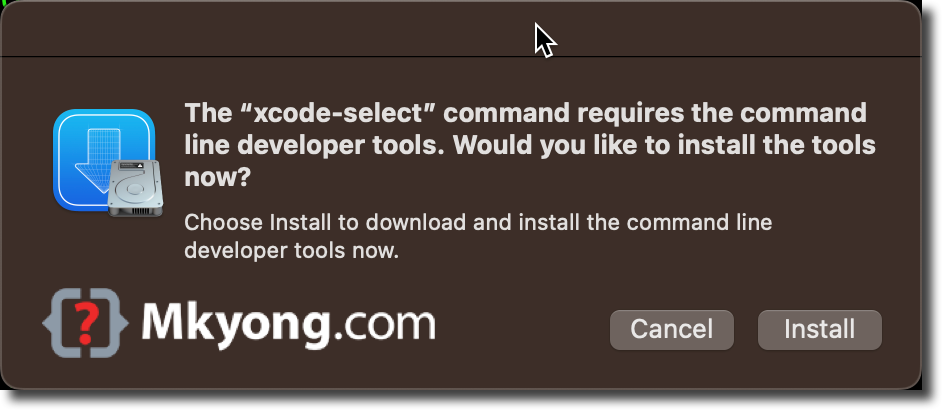
If the above is not working, try the below command.
Terminal
sudo xcode-select --reset
References
About Author
Comments
Subscribe
0 Comments