JUnit 5 + Maven examples

This article shows you how to add JUnit 5 in a Maven project, nothing special, just add the JUnit 5 junit-jupiter-engine library and make sure the maven-surefire-plugin is at least version 2.22.0
Technologies used:
- Maven 3.6
- Java 8
- JUnit 5.5.2
1. Maven + JUnit 5
1. Add the JUni 5 jupiter engine.
<dependency>
<groupId>org.junit.jupiter</groupId>
<artifactId>junit-jupiter-engine</artifactId>
<version>5.5.2</version>
<scope>test</scope>
</dependency>
2. To run tests in Maven, the maven-surefire-plugin must at least version 2.22.0
<?xml version="1.0" encoding="UTF-8"?>
<project xmlns="http://maven.apache.org/POM/4.0.0"
xmlns:xsi="http://www.w3.org/2001/XMLSchema-instance"
xsi:schemaLocation="http://maven.apache.org/POM/4.0.0
http://maven.apache.org/xsd/maven-4.0.0.xsd">
<modelVersion>4.0.0</modelVersion>
<groupId>com.mkyong.core</groupId>
<artifactId>junit5-maven</artifactId>
<version>1.0</version>
<properties>
<java.version>1.8</java.version>
<junit-jupiter.version>5.5.2</junit-jupiter.version>
<project.build.sourceEncoding>UTF-8</project.build.sourceEncoding>
</properties>
<dependencies>
<!-- junit 5 -->
<dependency>
<groupId>org.junit.jupiter</groupId>
<artifactId>junit-jupiter-engine</artifactId>
<version>${junit-jupiter.version}</version>
<scope>test</scope>
</dependency>
</dependencies>
<build>
<plugins>
<!-- Need at least 2.22.0 to support JUnit 5 -->
<plugin>
<groupId>org.apache.maven.plugins</groupId>
<artifactId>maven-surefire-plugin</artifactId>
<version>3.0.0-M3</version>
</plugin>
<plugin>
<groupId>org.apache.maven.plugins</groupId>
<artifactId>maven-compiler-plugin</artifactId>
<version>3.8.1</version>
<configuration>
<source>1.8</source>
<target>1.8</target>
</configuration>
</plugin>
</plugins>
</build>
</project>
2. Maven Project
A simple Maven project structure.
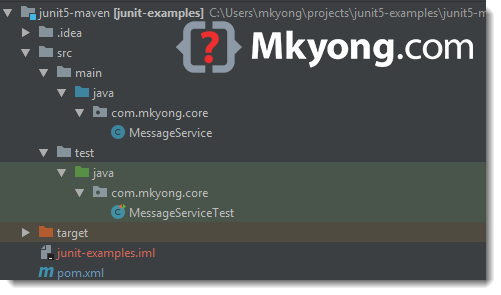
3. JUnit 5
3.1 A simple unit test example.
package com.mkyong.core;
public class MessageService {
public static String get() {
return "Hello JUnit 5";
}
}
3.2 JUnit 5 simple Assertions test.
package com.mkyong.core;
import org.junit.jupiter.api.DisplayName;
import org.junit.jupiter.api.Test;
import static org.junit.jupiter.api.Assertions.assertEquals;
public class MessageServiceTest {
@DisplayName("Test MessageService.get()")
@Test
void testGet() {
assertEquals("Hello JUnit 5", MessageService.get());
}
}
3.3 Run in IntelliJ IDEA, output:
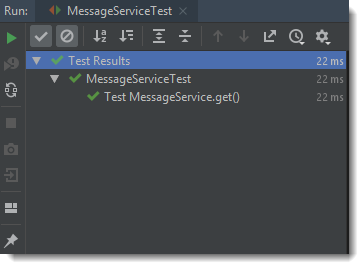
4. mvn test
4.1 The Maven Surefire Plugin will scan and run the following test classes:
**/Test*.java
**/*Test.java
**/*Tests.java
**/*TestCase.java
$ cd project
$ mvn test
[INFO] -------------------------------------------------------
[INFO] T E S T S
[INFO] -------------------------------------------------------
[INFO] Running com.mkyong.core.MessageServiceTest
[INFO] Tests run: 1, Failures: 0, Errors: 0, Skipped: 0,
Time elapsed: 0.02 s - in com.mkyong.core.MessageServiceTest
[INFO]
[INFO] Results:
[INFO]
[INFO] Tests run: 1, Failures: 0, Errors: 0, Skipped: 0
[INFO]
[INFO] ------------------------------------------------------------------------
[INFO] BUILD SUCCESS
[INFO] ------------------------------------------------------------------------
[INFO] Total time: 7.488 s
[INFO] Finished at: 2019-09-14T10:27:01+08:00
[INFO] ------------------------------------------------------------------------
The test result will be generated at project\target\surefire-reports, in both .txt and .xml format.
5. mvn site
5.1 It’s better to generate a project site to view the unit test result in HTML format. To add the surefire unit test report into the site, add the following reporting section.
<build>
<plugins>
<plugin>
<groupId>org.apache.maven.plugins</groupId>
<artifactId>maven-surefire-plugin</artifactId>
<version>3.0.0-M3</version>
</plugin>
<plugin>
<groupId>org.apache.maven.plugins</groupId>
<artifactId>maven-site-plugin</artifactId>
<version>3.8.2</version>
</plugin>
</plugins>
</build>
<reporting>
<plugins>
<plugin>
<groupId>org.apache.maven.plugins</groupId>
<artifactId>maven-surefire-report-plugin</artifactId>
</plugin>
</plugins>
</reporting>
$ cd project
$ mvn site
The project site will be generated at project\target\site, clicks index.html
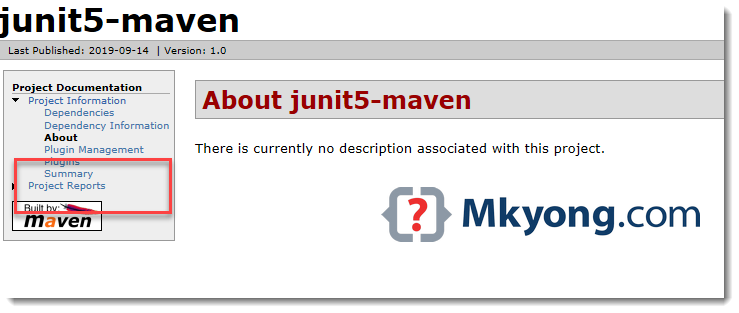
Clicks project reports -> surefire report
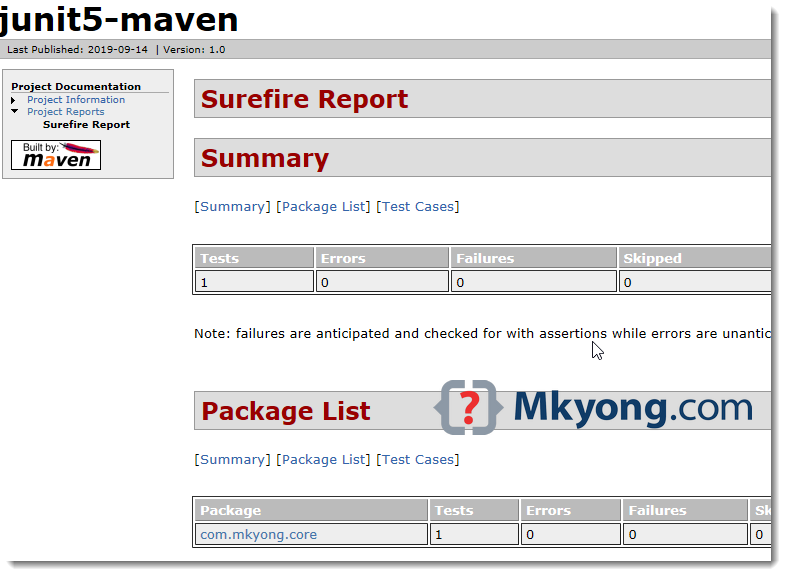
Done.
Thank you for all your informative, easy to follow posts! This is another great post by you. I was hoping you would add how to add a custom listener to create screenshots on failure by overloading the RunListener with JUnit5 and Maven surefire reports.
Thank you! This solved the issue I was having.