Eclipse – SimpleTagSupport was not found on the Java Build Path
Here is the development environment
- Eclipse 4.3 Kepler
- Java 1.7
- Spring 3.2, a MVC project using JSP view.
1. Problem
Recently, Eclipse IDE is prompting following error message on top of all of the .tag file.
The superclass "javax.servlet.jsp.tagext.SimpleTagSupport"
was not found on the Java Build Path.
See figure :
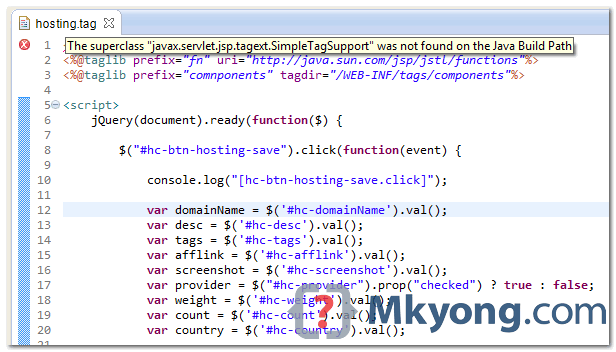
P.S The SimpleTagSupport class is unable to find in Open Type CTRL + SHIFT + T.
2. Solution
The SimpleTagSupport is belong to jsp-api.jar, which is always inside your runtime container, for example ${tomcat}\lib. Not really sure what is the real problem behind, to fix it, try setting a runtimes for your project.
See figure :
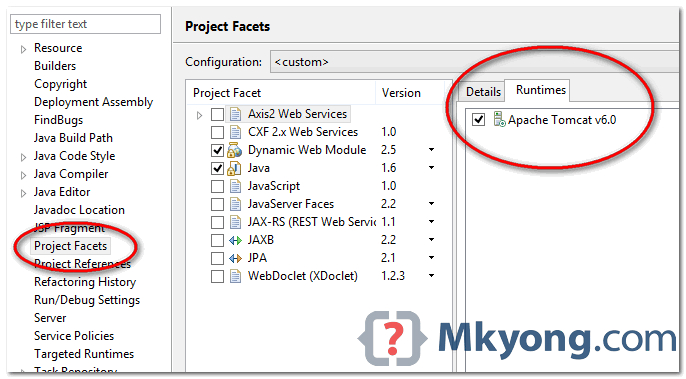
Right click on your project, select “Properties” -> “Project Facets” -> “Runtimes” , select your runtime container. Done, rebuild and refresh your project.
unfortunately. This didn’t work. I see see the error.
Yes. This worked ….thank you for your support sir
yeah thanks you
when i solve this, servlet not found
Hi, there’s a typo at :
2. SolutionThe SimpleTagSupport is belong to
should be : belongs to
Thank you, I was surprised that this did the trick!
Thanks
worked 🙂