RESTEasy – Could not find message body reader for type: multipart/form-data
Tested with Eclipse 3.6, Maven 3 and RESTEasy 2.2.1.GA
Question
Developing file upload feature with RESTEasy, see following RESTEasy multipart file upload example :
public class FileUploadForm {
private byte[] data;
@FormParam("file")
public void setData(byte[] data) {
this.data = data;
}
//...code omitted
}
@Path("/file")
public class UploadFileService {
@POST
@Path("/upload")
@Consumes("multipart/form-data")
public Response uploadFile(@MultipartForm FileUploadForm form) {
//...code omitted
}
}
Above file upload example is able to compile without any error. However, it prompts following scary error message during when upload file to the deployed service.
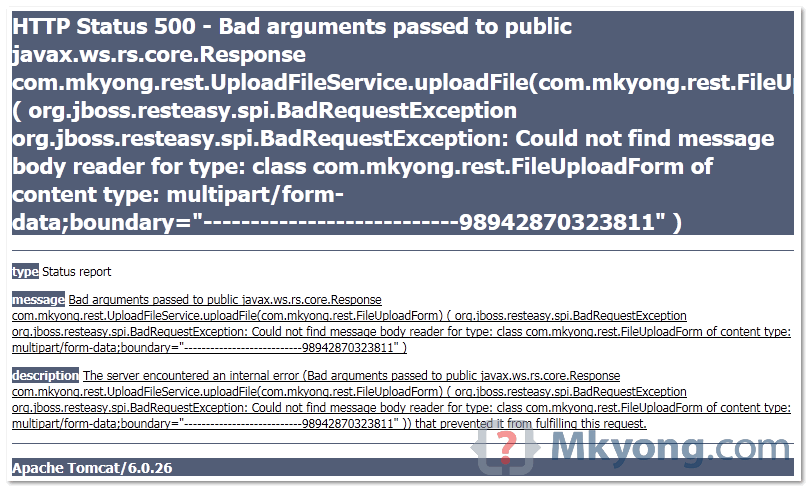
HTTP Status 500 - Bad arguments passed to public javax.ws.rs.core.Response
com.mkyong.rest.UploadFileService.uploadFile(com.mkyong.rest.FileUploadForm)
( org.jboss.resteasy.spi.BadRequestException org.jboss.resteasy.spi.BadRequestException:
Could not find message body reader for type:
class com.mkyong.rest.FileUploadForm of content type: multipart/form-data;
boundary="---------------------------98942870323811" )
Solution
RESTEasy is unable to find message body reader for “multipart/form-data“, it should be included in “resteasy-multipart-provider.jar“.
To fix it, make sure follow 2 steps are checked.
1. Declared resteasy-multipart-provider
Make sure “resteasy-multipart-provider.jar” is declared. See Maven example :
File : pom.xml
<dependency>
<groupId>org.jboss.resteasy</groupId>
<artifactId>resteasy-multipart-provider</artifactId>
<version>2.2.0.GA</version>
</dependency>
2. mvn eclipse:eclipse -Dwtpversion=2.0
For web application project in Eclipse, you need to use following command to make sure all dependencies are deployed correctly.
mvn eclipse:eclipse -Dwtpversion=2.0
After that, check your Eclipse “Web Deployment Assembly“, make sure all required dependencies are included.
In Eclipse (web project), the classic “
mvn eclipse:eclipse” is unable to get all dependencies deployed, instead, you should use “mvn eclipse:eclipse -Dwtpversion=2.0“.
Hi similar to the error you have shown, I’m getting this one -“Could not find message body reader for type: Application/json”. I’m unable to figure out which jar I’ve missed. Could you throw some light on this?
Try with this..
org.codehaus.jackson
jackson-xc
1.7.0
.. As I was going through the site.. stumbled upon here and thought of help if still looking for it.
I added the the dependency to my pom and still had the same error. I expanded the my jar file and the resteasy-multipart-provider classes are in there. Is there a work around for this?
Hi
Hai