How to check which JDK version compiled the class?
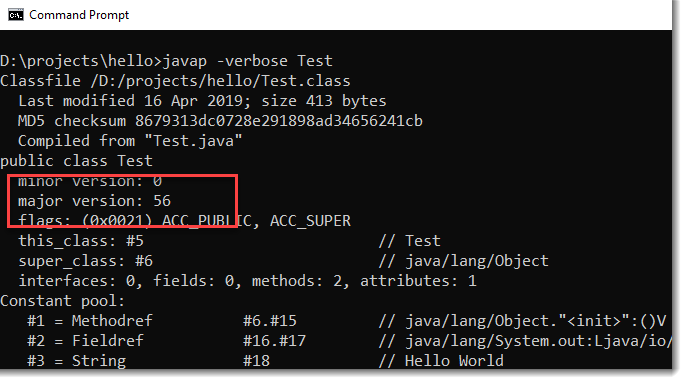
Find the major version of the Java class file, and we will know which JDK version compiled the Java class. Below are some popular Java LTS released and their major version numbers.
| Java SE | Major Version | Hex |
|---|---|---|
| 17 | 61 | 0x3D |
| 11 | 55 | 0x37 |
| 8 | 52 | 0x34 |
If the major version of the Java class file is 55, it means Java 11 compiled the class. Review this table for a complete list of a major versions of the Java class file.
javap command
In Java, we can use javap -verbose className to print out the Java class file information; the output includes the major version number.
Terminal
% javap -verbose JavaClassName
Classfile /Users/mkyong/projects/test/JavaClassName.class
Last modified 25 Aug 2022; size 414 bytes
SHA-256 checksum b5addeb093c7d9106bbe1b400ea31c275201ff3aeda204aa365a27a2f44fb17c
Compiled from "JavaClassName.java"
public class JavaClassName
minor version: 0
major version: 61
##... too long
Or we can use the javap -verbose JavaClassName | grep major to display only the major version of the Java class file.
Java 17 (major version 61) compiled the JavaClassName.
Terminal
% javap -verbose JavaClassName | grep major
major version: 61
Java 11 (55) compiled the JavaClassName.
Terminal
% javap -verbose JavaClassName | grep major
major version: 55
Java 8 (52) compiled the JavaClassName.
Terminal
% javap -verbose JavaClassName | grep major
major version: 52
References
About Author
Comments
Subscribe
0 Comments