bash: /usr/bin/java: cannot execute binary file: Exec format error
Run a simple java command on Ubuntu and hits the below errors:
Terminal
$ java -version
bash: /usr/bin/java: cannot execute binary file: Exec format error
P.S Tested with Java 15 and Ubuntu 20
1. Problem – Download the wrong JDK build
The error Exec format error means we download the wrong JDK build for a specific platform.
For example, an AMD processor, based on x86_64 architecture.
Terminal
$ lscpu
Architecture: x86_64
CPU op-mode(s): 32-bit, 64-bit
Byte Order: Little Endian
Address sizes: 43 bits physical, 48 bits virtual
CPU(s): 24
On-line CPU(s) list: 0-23
Thread(s) per core: 2
Core(s) per socket: 12
Socket(s): 1
NUMA node(s): 1
Vendor ID: AuthenticAMD
CPU family: 23
Model: 113
Model name: AMD Ryzen 9 3900X 12-Core Processor
And we download the Linux/AArch64 JDK build.
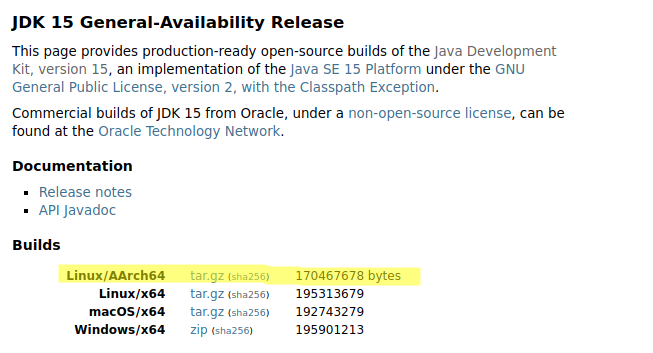
Try running the java command, and we will hit the below error:
Terminal
$ java -version
bash: /usr/bin/java: cannot execute binary file: Exec format error
2. Solution – Difference between Intel, AMD and ARM processor
Intel and AMD processors are based on x86_64 architecture; The AArch64 is for ARM processor, which is based on ARM architecture.
For Intel or AMD processors on Linux, please download the JDK Linux/x64 build.
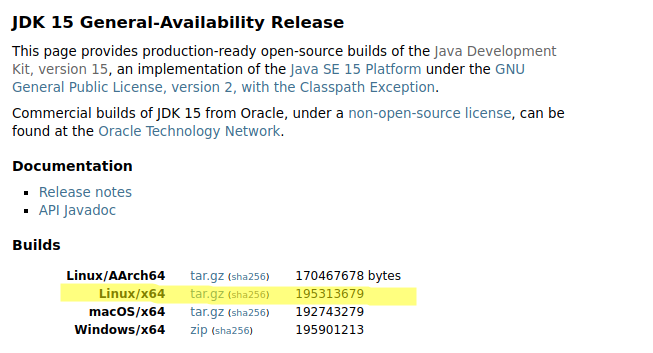
For the ARM processor on Linux, please download the JDK Linux/AArch64 build.
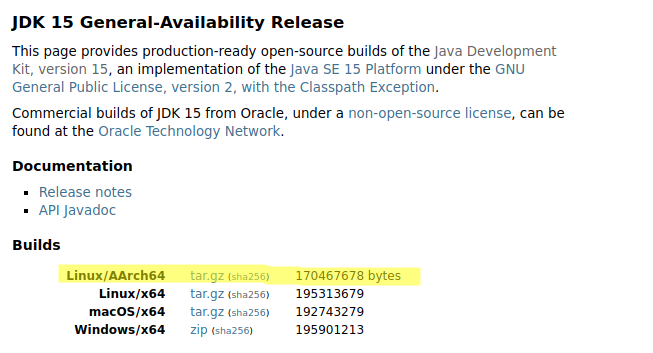
very good article
thanks