Can’t delete records in MySQL Workbench
In MySQL workbench, issue a simple delete all commands
delete FROM users;
But it shows me following error message :
Error Code: 1175. You are using safe update mode and you tried to update
a table without a WHERE that uses a KEY column To disable safe mode,
toggle the option in Preferences -> SQL Queries and reconnect.
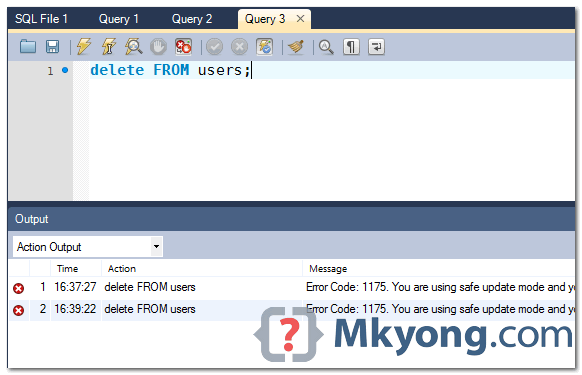
Solution
By default, MySQL workbench is started in safe mode, and can’t update or delete, without a “WHERE” condition, see the error message.
To fix it, in menu, selects “Edit” -> “Preferences” -> “SQL Queries”, uncheck the “Safe Updates” checkbox.
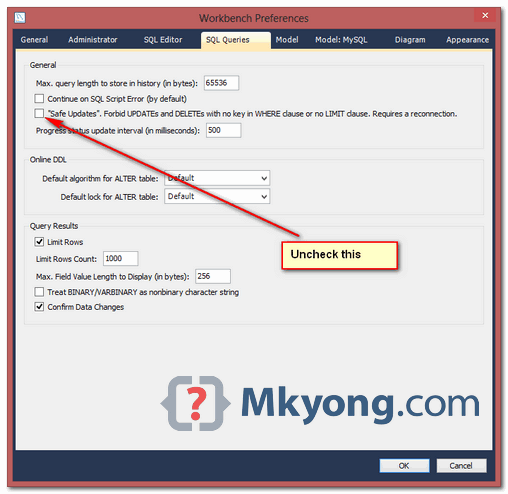
Done, try reconnect and issue the delete command again.
Nope – it did not work. Try using this query before executing the delete. It should work:-
SET SQL_SAFE_UPDATES=0;
Thank you ,it’s working!!
Is there a way to execute the following without disabling the SQL_Safe_Updates as I dont want to make config changes on a LIVE/Production database?
DELETE FROM app_role_permissions WHERE permissions LIKE ‘%ELEMENT%’;
Also a solution, if you put a “WHERE 1” part to the DELETE statement