JUnit 5 Display Names
In JUnit 5, we can use @DisplayName to declare custom display names for test classes and test methods.
P.S Tested with JUnit 5.5.2
1. @DisplayName
1.1 Default name of test classes and methods.
DisplayNameTest.java
package com.mkyong.display;
import org.junit.jupiter.api.Test;
public class DisplayNameTest {
@Test
void test_spaces_ok() {
}
@Test
void test_spaces_fail() {
}
}
Output

+-- JUnit Jupiter [OK]
| '-- DisplayNameTest [OK]
| +-- test_spaces_ok() [OK]
| '-- test_spaces_fail() [OK]
1.2 @DisplayName
DisplayNameCustomTest.java
package com.mkyong.display;
import org.junit.jupiter.api.DisplayName;
import org.junit.jupiter.api.Test;
@DisplayName("I'm a Test Class")
public class DisplayNameCustomTest {
@Test
@DisplayName("Test with spaces, expected ok")
void test_spaces_ok() {
}
@DisplayName("Test with spaces, expected failed")
@Test
void test_spaces_fail() {
}
}
Output
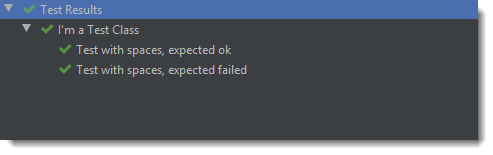
+-- JUnit Jupiter [OK]
| '-- I'm a Test Class [OK]
| +-- Test with spaces, expected ok [OK]
| '-- Test with spaces, expected failed [OK]
2. Display Name Generators
2.1 We can also create a custom display name generator and configured via the @DisplayNameGeneration.
2.2 This example uses the JUnit ReplaceUnderscores generator to replace the underscores with spaces.
DisplayNameGenerator1Test.java
package com.mkyong.display;
import org.junit.jupiter.api.DisplayNameGeneration;
import org.junit.jupiter.api.DisplayNameGenerator;
import org.junit.jupiter.api.Test;
import java.lang.reflect.Method;
@DisplayNameGeneration(DisplayNameGenerator.ReplaceUnderscores.class)
public class DisplayNameGenerator1Test {
@Test
void test_spaces_ok() {
}
@Test
void test_spaces_fail() {
}
}
Output
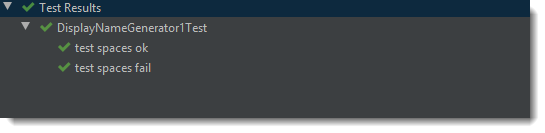
2.3 We can extend the JUnit DisplayNameGenerator to create our custom display name generator.
DisplayNameGenerator2Test.java
package com.mkyong.display;
import org.junit.jupiter.api.DisplayNameGeneration;
import org.junit.jupiter.api.DisplayNameGenerator;
import org.junit.jupiter.api.Test;
import java.lang.reflect.Method;
import java.util.Arrays;
import java.util.stream.Collectors;
@DisplayNameGeneration(DisplayNameGenerator2Test.CustomDisplayNameGenerator.class)
public class DisplayNameGenerator2Test {
@Test
void test_spaces_ok() {
}
@Test
void test_spaces_fail() {
}
static class CustomDisplayNameGenerator extends DisplayNameGenerator.Standard {
@Override
public String generateDisplayNameForClass(Class<?> testClass) {
return "New Name for test class";
}
@Override
public String generateDisplayNameForNestedClass(Class<?> nestedClass) {
return super.generateDisplayNameForNestedClass(nestedClass);
}
@Override
public String generateDisplayNameForMethod(Class<?> testClass, Method testMethod) {
String name = testMethod.getName();
return Arrays.stream(name.split("_")).collect(Collectors.joining(" | "));
}
}
}
Output
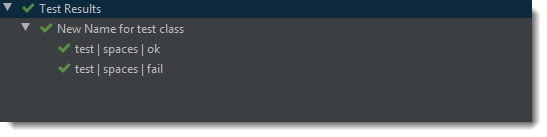
3. Parameterized Tests
3.1 For parameterized tests, we can declare the custom display name via the name attribute of the @ParameterizedTest, see the following example:
DisplayNameParamTest.java
package com.mkyong.display;
import org.junit.jupiter.params.ParameterizedTest;
import org.junit.jupiter.params.provider.Arguments;
import org.junit.jupiter.params.provider.EnumSource;
import org.junit.jupiter.params.provider.MethodSource;
import java.util.concurrent.TimeUnit;
import java.util.stream.Stream;
import static org.junit.jupiter.params.provider.Arguments.arguments;
public class DisplayNameParamTest {
@ParameterizedTest(name = "#{index} - Test with TimeUnit: {0}")
@EnumSource(value = TimeUnit.class, names = {"MINUTES", "SECONDS"})
void test_timeunit_ok(TimeUnit time) {
}
@ParameterizedTest(name = "#{index} - Test with {0} and {1}")
@MethodSource("argumentProvider")
void test_method_multi(String str, int length) {
}
static Stream<Arguments> argumentProvider() {
return Stream.of(
arguments("abc", 3),
arguments("lemon", 2)
);
}
}
Output
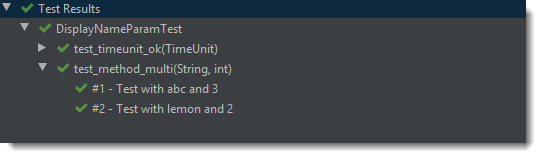
Download Source Code
$ git clone https://github.com/mkyong/junit-examples
$ cd junit5-examples
$ check src/test/java/com/mkyong/display/*.java
$ cd junit5-examples
$ check src/test/java/com/mkyong/display/*.java
References
About Author
Comments
Subscribe
0 Comments