Spring Batch Example – MySQL Database To XML
In this tutorial, we will show you how to read data from a MySQL database, with JdbcCursorItemReader and JdbcPagingItemReader, and write it into an XML file.
Tools and libraries used
- Maven 3
- Eclipse 4.2
- JDK 1.6
- Spring Core 3.2.2.RELEASE
- Spring OXM 3.2.2.RELEASE
- Spring Batch 2.2.0.RELEASE
- MySQL Java Driver 5.1.25
P.S This example – MySQL jdbc (reader) – XML (writer).
1. Project Directory Structure
Review the final project structure, a standard Maven project.
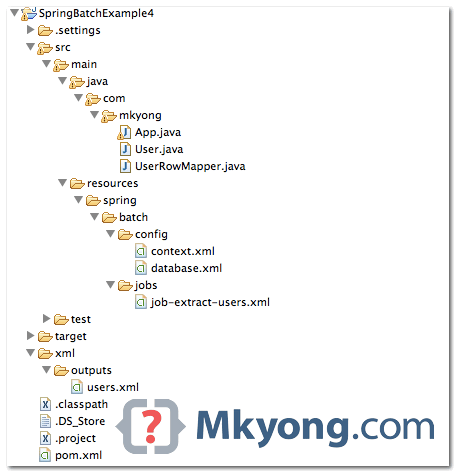
2. Database
A “users” table, contains 5 records only, later read it with jdbc.
users table
id, user_login, password, age
'1','mkyong','password','30'
'2','user_a','password','25'
'3','user_b','password','10'
'4','user_c','password','25'
'5','user_d','password','40'
3. Item Reader
Create a row mapper to map database values to “user” object.
User.java
package com.mkyong;
public class User {
int id;
String username;
String password;
int age;
//... getter and setter methods
}
UserRowMapper.java
package com.mkyong;
import java.sql.ResultSet;
import java.sql.SQLException;
import org.springframework.jdbc.core.RowMapper;
public class UserRowMapper implements RowMapper<User> {
@Override
public User mapRow(ResultSet rs, int rowNum) throws SQLException {
User user = new User();
user.setId(rs.getInt("id"));
user.setUsername(rs.getString("user_login"));
user.setPassword(rs.getString("user_pass"));
user.setAge(rs.getInt("age"));
return user;
}
}
Example to read data from database.
job.xml
<bean id="itemReader"
class="org.springframework.batch.item.database.JdbcCursorItemReader"
scope="step">
<property name="dataSource" ref="dataSource" />
<property name="sql"
value="select ID, USER_LOGIN, USER_PASS, AGE from USERS" />
<property name="rowMapper">
<bean class="com.mkyong.UserRowMapper" />
</property>
</bean>
For big records, you can use JdbcPagingItemReader.
job.xml
<bean id="pagingItemReader"
class="org.springframework.batch.item.database.JdbcPagingItemReader"
scope="step">
<property name="dataSource" ref="dataSource" />
<property name="queryProvider">
<bean
class="org.springframework.batch.item.database.support.SqlPagingQueryProviderFactoryBean">
<property name="dataSource" ref="dataSource" />
<property name="selectClause" value="select id, user_login, user_pass, age" />
<property name="fromClause" value="from users" />
<property name="whereClause" value="where user_login=:name" />
<property name="sortKey" value="id" />
</bean>
</property>
<property name="parameterValues">
<map>
<entry key="name" value="#{jobParameters['name']}" />
</map>
</property>
<property name="pageSize" value="10" />
<property name="rowMapper">
<bean class="com.mkyong.UserRowMapper" />
</property>
</bean>
4. Item Writer
Write data to an XML file.
job.xml
<bean id="itemWriter"
class="org.springframework.batch.item.xml.StaxEventItemWriter">
<property name="resource" value="file:xml/outputs/users.xml" />
<property name="marshaller" ref="userUnmarshaller" />
<property name="rootTagName" value="users" />
</bean>
<bean id="userUnmarshaller"
class="org.springframework.oxm.xstream.XStreamMarshaller">
<property name="aliases">
<util:map id="aliases">
<entry key="user" value="com.mkyong.User" />
</util:map>
</property>
</bean>
5. Spring Batch Jobs
A job to read data from MySQL and write it XML file.
resources/spring/batch/jobs/job-extract-users.xml
<?xml version="1.0" encoding="UTF-8"?>
<beans xmlns="http://www.springframework.org/schema/beans"
xmlns:batch="http://www.springframework.org/schema/batch"
xmlns:xsi="http://www.w3.org/2001/XMLSchema-instance"
xsi:schemaLocation="http://www.springframework.org/schema/batch
http://www.springframework.org/schema/batch/spring-batch-2.2.xsd
http://www.springframework.org/schema/beans
http://www.springframework.org/schema/beans/spring-beans-3.2.xsd
">
<import resource="../config/context.xml" />
<import resource="../config/database.xml" />
<bean id="itemReader"
class="org.springframework.batch.item.database.JdbcCursorItemReader"
scope="step">
<property name="dataSource" ref="dataSource" />
<property name="sql"
value="select ID, USER_LOGIN, USER_PASS, AGE from USERS where age > #{jobParameters['age']}" />
<property name="rowMapper">
<bean class="com.mkyong.UserRowMapper" />
</property>
</bean>
<job id="testJob" xmlns="http://www.springframework.org/schema/batch">
<step id="step1">
<tasklet>
<chunk reader="pagingItemReader" writer="itemWriter"
commit-interval="1" />
</tasklet>
</step>
</job>
<bean id="itemWriter" class="org.springframework.batch.item.xml.StaxEventItemWriter">
<property name="resource" value="file:xml/outputs/users.xml" />
<property name="marshaller" ref="userUnmarshaller" />
<property name="rootTagName" value="users" />
</bean>
<bean id="userUnmarshaller" class="org.springframework.oxm.xstream.XStreamMarshaller">
<property name="aliases">
<util:map id="aliases">
<entry key="user" value="com.mkyong.User" />
</util:map>
</property>
</bean>
</beans>
resources/spring/batch/config/database.xml
<beans xmlns="http://www.springframework.org/schema/beans"
xmlns:jdbc="http://www.springframework.org/schema/jdbc"
xmlns:xsi="http://www.w3.org/2001/XMLSchema-instance"
xsi:schemaLocation="http://www.springframework.org/schema/beans
http://www.springframework.org/schema/beans/spring-beans-3.2.xsd
http://www.springframework.org/schema/jdbc
http://www.springframework.org/schema/jdbc/spring-jdbc-3.2.xsd">
<!-- connect to database -->
<bean id="dataSource"
class="org.springframework.jdbc.datasource.DriverManagerDataSource">
<property name="driverClassName" value="com.mysql.jdbc.Driver" />
<property name="url" value="jdbc:mysql://localhost:3306/test" />
<property name="username" value="root" />
<property name="password" value="" />
</bean>
<bean id="transactionManager"
class="org.springframework.batch.support.transaction.ResourcelessTransactionManager" />
</beans>
6. Run It
Create a Java class and run the batch job.
App.java
package com.mkyong;
import org.springframework.batch.core.Job;
import org.springframework.batch.core.JobExecution;
import org.springframework.batch.core.JobParameters;
import org.springframework.batch.core.JobParametersBuilder;
import org.springframework.batch.core.launch.JobLauncher;
import org.springframework.context.ApplicationContext;
import org.springframework.context.support.ClassPathXmlApplicationContext;
public class App {
public static void main(String[] args) {
App obj = new App();
obj.run();
}
private void run() {
String[] springConfig = { "spring/batch/jobs/job-extract-users.xml" };
ApplicationContext context = new ClassPathXmlApplicationContext(springConfig);
JobLauncher jobLauncher = (JobLauncher) context.getBean("jobLauncher");
Job job = (Job) context.getBean("testJob");
try {
JobParameters param = new JobParametersBuilder().addString("age", "20").toJobParameters();
JobExecution execution = jobLauncher.run(job, param);
System.out.println("Exit Status : " + execution.getStatus());
System.out.println("Exit Status : " + execution.getAllFailureExceptions());
} catch (Exception e) {
e.printStackTrace();
}
System.out.println("Done");
}
}
Output. Extracts all “user where age > 20” into an XML file.
xml/outputs/users.xml
<?xml version="1.0" encoding="UTF-8"?>
<users>
<user>
<id>1</id>
<username>mkyong</username>
<password>password</password>
<age>30</age>
</user>
<user>
<id>2</id>
<username>user_a</username>
<password>password</password>
<age>25</age>
</user>
<user>
<id>4</id>
<username>user_c</username>
<password>password</password>
<age>25</age>
</user>
<user>
<id>5</id>
<username>user_d</username>
<password>password</password>
<age>40</age>
</user>
</users>
Download Source Code
Download it – SpringBatch-MySQL-XML-Example.zip (22 kb)
Can you look at https://stackoverflow.com/questions/57795389/how-to-use-jdbcpagingitemreader-in-a-multithreaded-env
and help me find what’s missing.
I got error,
Exception: Line 1 in XML document from class path resource [spring/batch/jobs/job-extract-users.xml] is invalid; nested exception is org.xml.sax.SAXParseException: XML version “2.0” is not supported, only XML 1.0 is supported.
at org.springframework.beans.factory.xml.XmlBeanDefinitionReader.doLoadBeanDefinitions(XmlBeanDefinitionReader.java:396)
What changes do i make to correct this error?
there no file for context.xml
Hello Mkyong,
I’ve few queries regarding this tutorial
1) How we can merge two tables data if we’re using CompositeReader and CompositeWritter
2) When wtrring Data to XML file I only get class reference not actual fields
Why we can fixed these two issue?
hi..i need one exaple to generate excel when job runs.
means write data from mysql to excel file.tq.
Hi,
I am picking data from database using JdbcCursorItemReader from code. I have implemented a custom ItemReader. Is there a way to use parameterized query in JdbcCursorItemReader?
it seems like you’d need to write so many configuration for a pretty simple task..
Is there a way I can have a call to a storedprocedure and the corresponding rows mapped to the domain model using the rowmapper? I need to retrieve large set of data and retrieval is from joining multiple tables. I preferred storedprocedures as I can process the resultset applying all complex logic and let the spring batch just treat the data alone. I am also looking to partition it so I can have multiple threads processing them till the writer-my write is to write into a JMS/MQ.
Dude…you are just writing code…it would be great if you explain each and every class and usage of that class..
Thank you so much for this Example. It was very valuable to me. The only issue I had was the SQL was case sensitive so I had to convert your queries to lower case for my MySQL DB.
If you name id as user_id, the tag in the XML file is (has two underscores). Anyone know how to solve this problem?
Should be name pagingItemReader to map up with the ?
I want to write a xml in following format using staxItemWriter:-
Where ref and id can be retrieved from User Table.
User Table has columns:-REF,ID
I Like Your Site :
how much i could give you .
1,2,3,4,5,6,7,8,9,10 i would say all
numbers ….
this site is great .
2 1/2,4 1/5,….1/5 1/2……..
Hello Mkyong,
Is there any way to use spring batch for mysql database to JSON?
Thanks in advance.
Thanks,
Anish
thanks for the article can you please tell me how to return list grom row mapper
I have single DB and have more than 1 tables to read so should I write itemReader for each table?
the same question
Whenever I’m trying to run this I gave a followed exception:
Exit Status : FAILED
Exit Status : [org.springframework.batch.item.ItemStreamException: Failed to initialize the reader, java.lang.NullPointerException]
Done
What can be issue?
i have the same probleme, anyone can help me please.