IntelliJ IDEA – Cannot connect to the Maven process
In the IntelliJ IDEA, clicks on the download sources, and it shows the error Cannot connect to the Maven process.
Terminal
Cannot connect to the Maven process. Try again later.
If the problem persists, check the Maven Importing JDK settings and restart IntelliJ IDEA
Tested with
IntelliJ IDEA 2022.2.1 (Community Edition)
Build #IC-222.3739.54, built on August 16, 2022
Solution
To fix it, we switch from the default "Bundled Maven 3" option to the manually installed Maven path.
In IntelliJ IDEA, click Preferences, Build Tools -> Maven
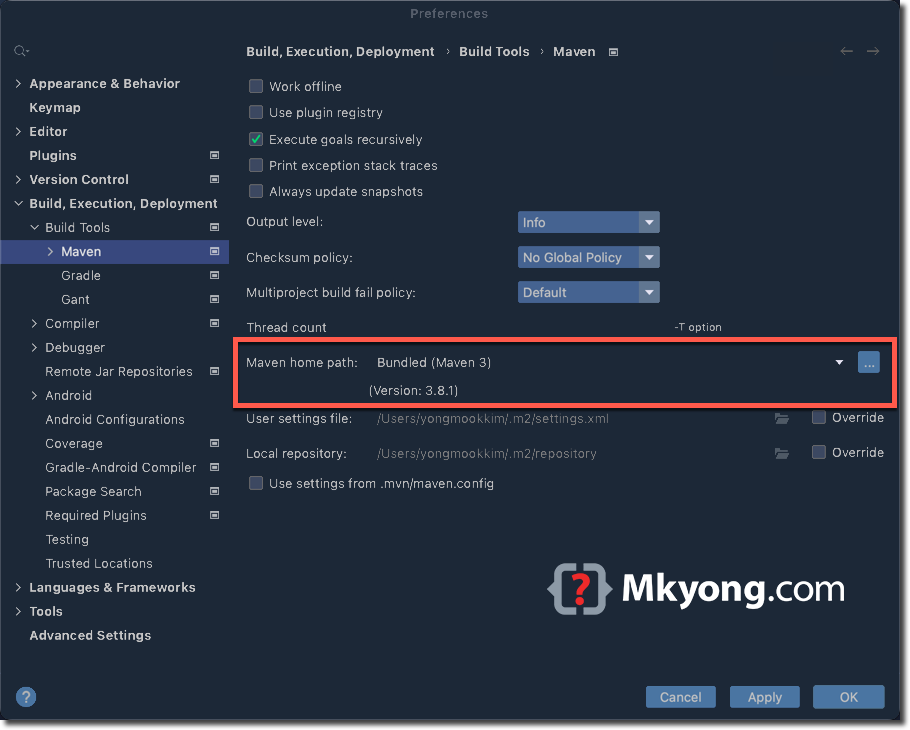
Change to other Maven installed path.
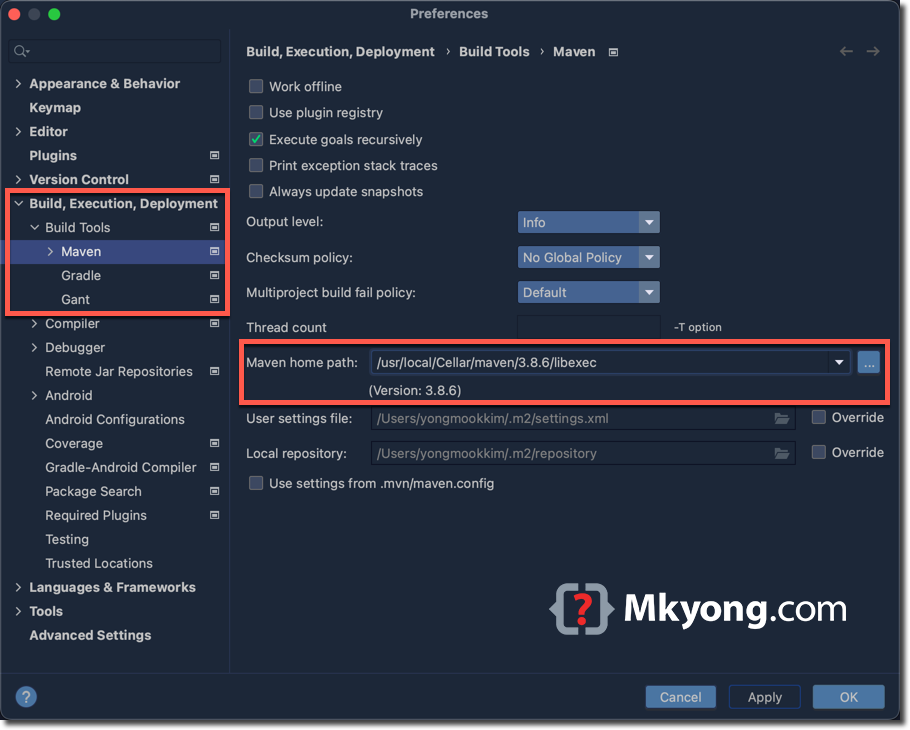
This does not fix it.
Still not work, after OS wake up, IntelliJ IDEA 2022.3 (Community Edition).
did you find the way to solve the proplem?
me too
This does not fix the issue. But what fixes the issue is what intellij suggest. Restart.