Where to download SWT Source Code?
The Standard Widget Toolkit (SWT) is an open source project. However Eclipse SWT plugin does not bundle with SWT source code. We have to manually download it ~
Here is the steps to download the SWT Source Code
1) Visit the Standard Widget Toolkit (SWT) Official Website http://www.eclipse.org/swt/
2) Under Stable, select your operating system environment (Windows, Linux, MacOS…), Click to download
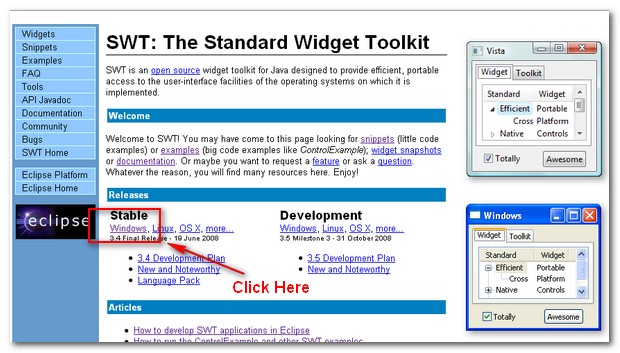
3) Open the downloaded SWT file. For Example swt-3.4-win32-win32-x86.zip
4) Extract the src.zip zip file.
P.S All SWT source code is included in src.zip file
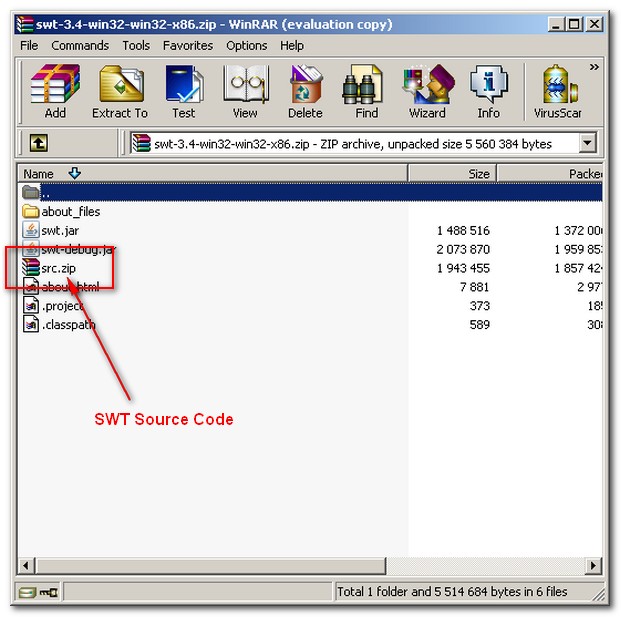
About Author
Comments
Subscribe
0 Comments