Java Swing Hello World example
The below program launch a Java Swing application; It configures a JFrame and attach a JLabel to display a hello world and center the JLabel component.
Read the comment for self-explanatory.
SwingHelloWorld.java
package com.mkyong.swing
import javax.swing.*;
import java.awt.*;
public class SwingHelloWorld {
public static void main(String[] args) {
JFrame frame = new JFrame("Hello World Java Swing");
// set frame site
frame.setMinimumSize(new Dimension(800, 600));
frame.setDefaultCloseOperation(JFrame.EXIT_ON_CLOSE);
// center the JLabel
JLabel lblText = new JLabel("Hello World!", SwingConstants.CENTER);
// add JLabel to JFrame
frame.getContentPane().add(lblText);
// display it
frame.pack();
frame.setVisible(true);
}
}
Output
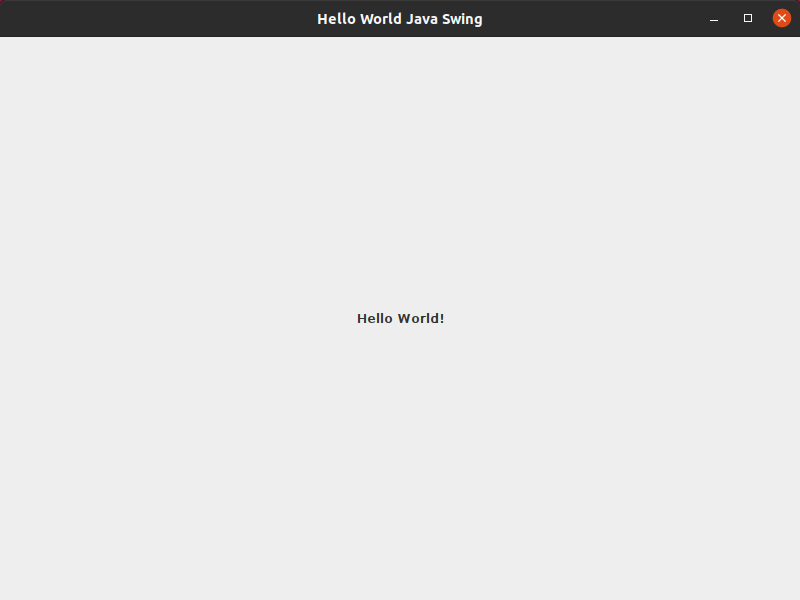
References
About Author
Comments
Subscribe
0 Comments