Spring @Value default value
This article shows how to provide a default value for the @Value annotation.
In the below code, if the property.name doesn’t exist in the application properties or environment, defaultValue will be assigned to the propertyName field.
import org.springframework.beans.factory.annotation.Value;
import org.springframework.stereotype.Component;
@Component
public class SimpleComponent {
@Value("${property.name:defaultValue}")
private String propertyName;
// getters, setters, etc
}
Table of contents:
- 1. Default value for @Value
- 2. Testing the default value for @Value
- 3. Download Source Code
- 4. References
P.S. Tested with Spring Boot 3.1.2
1. Default value for @Value
Review the project structure.
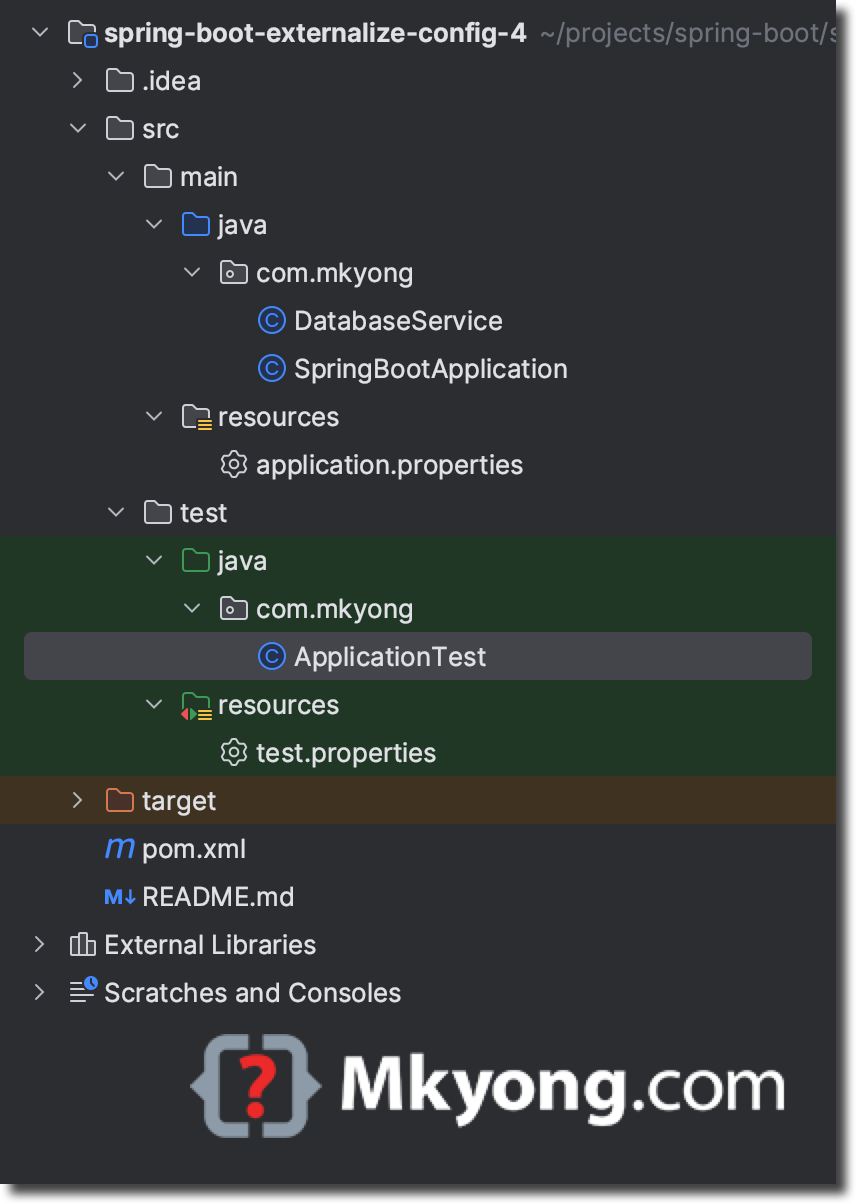
1.1 Spring default loads the application.properties from the classpath root, /src/java/resources.
db.name=mkyong
1.2 In the below code, we use @Value to access the value defined with the db.name property key. If the db.name property key doesn’t exist in the application properties or environment, the hello (default value) will be assigned to the name field.
package com.mkyong;
import org.springframework.beans.factory.annotation.Value;
import org.springframework.stereotype.Component;
@Component
public class DatabaseService {
@Value("${db.name:hello}")
private String name; // if db.name doesn't exist, we get hello
public String getName() {
return name;
}
public void setName(String name) {
this.name = name;
}
}
Starts the Spring Boot application.
package com.mkyong;
import org.springframework.beans.factory.annotation.Autowired;
import org.springframework.boot.CommandLineRunner;
import org.springframework.boot.SpringApplication;
@org.springframework.boot.autoconfigure.SpringBootApplication
public class SpringBootApplication implements CommandLineRunner {
@Autowired
private DatabaseService dbConfig;
@Override
public void run(String... args) throws Exception {
System.out.println(dbConfig.getName());
}
public static void main(String[] args) {
SpringApplication.run(SpringBootApplication.class, args);
}
}
Output
mkyong
1.3 Now, we comment out the property key db.name in the application.properties.
# comment out to test the default value
# db.name=mkyong
Rerun the application, and we get the output hello.
hello
2. Testing the default value for @Value
2.1 We create a new test.properties with empty content for testing.
# comment to test the default value
# db.name=mkyong
2.2 We can use @TestPropertySource to load values from the test.properties file.
package com.mkyong;
import org.junit.jupiter.api.Test;
import org.springframework.beans.factory.annotation.Autowired;
import org.springframework.context.annotation.Bean;
import org.springframework.context.annotation.Configuration;
import org.springframework.test.context.TestPropertySource;
import org.springframework.test.context.junit.jupiter.SpringJUnitConfig;
import static org.junit.jupiter.api.Assertions.assertEquals;
// easy but load entire context, no good.
// @SpringBootTest
// Keep test in minimal configuration
@SpringJUnitConfig
@TestPropertySource("classpath:test.properties")
public class ApplicationTest {
@Autowired
private DatabaseService dbServer;
@Test
public void testDefaultDatabaseName() {
assertEquals("hello", dbServer.getName());
}
// Mock Configuration within the test class
@Configuration
static class TestConfig {
@Bean
public DatabaseService dbServer() {
return new DatabaseService();
}
}
}
3. Download Source Code
$ git clone https://github.com/mkyong/spring-boot.git
$ cd spring-boot-externalize-config-4
$ mvn test
$ mvn spring-boot:run
can you assign the default value with another property?
I tries something like this and it threw an error.
@Value(“${properties.myProperty:${properties.defaultProperty}}”)
private String myProperty;
Does ${property:default value} work as expected in Spring 3.2? I get “${property:default value}” but not “default value” when “property” not exist.
not working for fresh spring. spring boot 2.3.4
thank you minkiong
Hi mkyong,
I have tried to implement the Annotation for reading the
property file but getting null for environment.
@Configuration
@PropertySource(“classpath: application.properties”)
Class Level
Inside the class
@Autowired
private Environment env;
Inside the Method
env.getProperty(key)
Conclusion: I am getting null value for env.getProperty(key).
Hi!
Whats youre plugin js or css for the language formatter?
Its very pretty