How to check Nginx version
We can type the command nginx -v (lowercase v) in Linux, macOS, and Windows to show the Nginx version currently installed on our system.
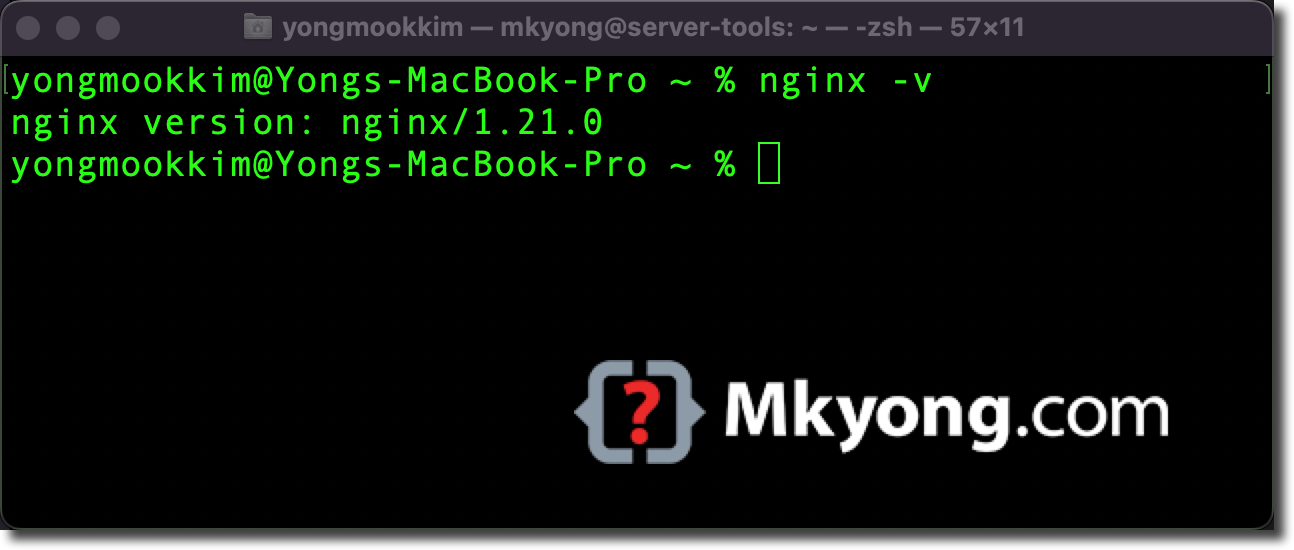
1. Check Nginx version
The Nginx with a lowercase v option, the nginx -V show the version and then exits. In the below output, Nginx version 1.21.0 is currently installed.
Terminal
$ nginx -v
nginx version: nginx/1.21.0
2. Check Nginx configuration
The Nginx with an uppercase V option, the nginx -V show version and configuration options then exit.
Terminal
$ nginx -V
nginx version: nginx/1.21.0
built by clang 12.0.5 (clang-1205.0.22.9)
built with OpenSSL 1.1.1k 25 Mar 2021 (running with OpenSSL 1.1.1u 30 May 2023)
TLS SNI support enabled
configure arguments: --prefix=/usr/local/Cellar/nginx/1.21.0
--sbin-path=/usr/local/Cellar/nginx/1.21.0/bin/nginx
......
References
About Author
Comments
Subscribe
0 Comments