Gson – How to parse JSON Arrays, an array of arrays

In this article, we will show few JSON array examples and also how to use Gson to map it back to Java Object.
pom.xml
<!-- Gson JSON -> Object -->
<dependency>
<groupId>com.google.code.gson</groupId>
<artifactId>gson</artifactId>
<version>2.8.6</version>
</dependency>
JSON basic.
[ ]= array{ }= object
1. JSON array of object.
1.1 Sample.
array1.json
[
{
"id": 1, "name": "a"
},
{
"id": 2, "name": "b"
}
]
1.2 Gson convert above JSON array into a List<Item>.
Item.java
package com.mkyong;
public class Item {
private int id;
private String name;
}
JsonArray1.java
package com.mkyong;
import com.google.gson.Gson;
import com.google.gson.reflect.TypeToken;
import org.apache.commons.io.IOUtils;
import java.io.IOException;
import java.io.InputStream;
import java.lang.reflect.Type;
import java.nio.charset.StandardCharsets;
import java.util.List;
public class JsonArray1 {
public static void main(String[] args) throws IOException {
JavaParseJsonArray main = new JavaParseJsonArray();
Gson gson = new Gson();
Type listType = new TypeToken<List<Item>>() {}.getType();
List<Item> list = gson.fromJson(main.loadFileFromClasspath("array1.json"), listType);
System.out.println(gson.toJson(list));
}
public String loadFileFromClasspath(String fileName) throws IOException {
ClassLoader classLoader = getClass().getClassLoader();
try (InputStream inputStream = classLoader.getResourceAsStream(fileName)) {
// common-io
return IOUtils.toString(inputStream, StandardCharsets.UTF_8);
}
}
}
P.S We use common-io to convert inputStream to String.
pom.xml
<dependency>
<groupId>commons-io</groupId>
<artifactId>commons-io</artifactId>
<version>2.6</version>
</dependency>
2. JSON array of {object with an array of object}.
2.1 Sample.
array2.json
[
{
"id": 1,
"name": "a",
"types":
[
{"id": 1,"name": "a1"},
{"id": 2,"name": "a2"}
]
},
{
"id": 2,
"name": "b",
"types":
[
{"id": 1,"name": "b1"},
{"id": 2,"name": "b2"}
]
}
]
2.2 Gson convert above JSON array into a List<Item> containing List<ItemType> types.
Item.java
package com.mkyong;
import java.util.List;
public class Item {
private int id;
private String name;
private List<ItemType> types;
}
ItemType.java
package com.mkyong;
public class ItemType {
private int id;
private String name;
}
2.3 Same code, no need to change.
Type listType = new TypeToken<List<Item>>() {}.getType();
List<Item> list = gson.fromJson(main.loadFileFromClasspath("array2.json"), listType);
3. JSON array of {object with an array of an array of object}.
3.1 Sample.
array3.json
[
{
"id": 1,
"name": "a",
"types":
[
[
{"id": 1,"name": "a1"},
{"id": 2,"name": "a2"}
],
[
{"id": 3,"name": "a3"}
]
]
},
{
"id": 2,
"name": "b",
"types":
[
[
{"id": 1,"name": "b1"}
],
[
{"id": 2,"name": "b2"}
]
]
}
]
3.2 Change the types to List<ItemType> types[];
Item.java
package com.mkyong;
import java.util.List;
public class Item {
private int id;
private String name;
private List<ItemType> types[]; // change types -> types[]
}
ItemType.java
package com.mkyong;
public class ItemType {
private int id;
private String name;
}
3.3 Same code, no need to change.
Type listType = new TypeToken<List<Item>>() {}.getType();
List<Item> list = gson.fromJson(main.loadFileFromClasspath("array3.json"), listType);
3.4 See the debugging mode.
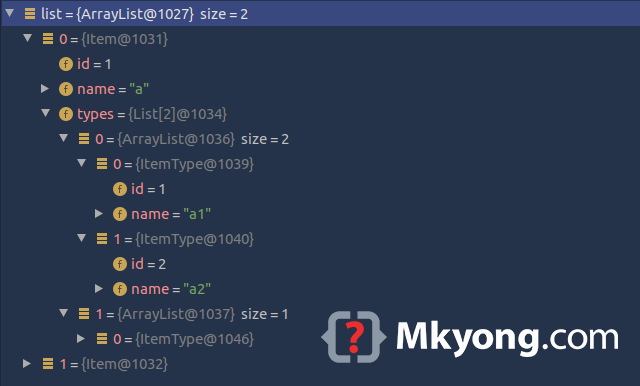
4. JSON array of {object with an array of an array of String}.
4.1 This is a bit unusual JSON array sample.
array4.json
[
{
"id": 1,
"name": "a",
"types":
[
[
"a1", 1
],
[
"a2", 2
]
]
},
{
"id": 2,
"name": "b",
"types":
[
[
"b1", 1
]
]
}
]
4.2 Change the types to List<String> types[];
Item.java
package com.mkyong;
import java.util.List;
public class Item {
private int id;
private String name;
private List<String> types[];
}
4.3 Same code, no need to change.
Type listType = new TypeToken<List<Item>>() {}.getType();
List<Item> list = gson.fromJson(main.loadFileFromClasspath("array4.json"), listType);
Whats the alternate to this line in scala
Type listType = new TypeToken<List<Item>>() {}.getType();
Thank youu!!
Can you please help me get the data of Actor of selected movie ? How to use Gson here:
{
“status”: 1,
“message”: “Successful”,
“movie”: [
{
“movieId”: “1”,
“movieName”: “Enchanted”,
“movieStatus”: “1”,
“movieGenre”: “Comedy”,
“movieRating”: “2.5”,
“movieLanguage”: “English”,
“movieReleaseDate”: “2020-05-20”,
“movieDescription”: “Enchanted is a 2007 American live action/animated musical fantasy romantic comedy film, produced by Walt Disney Pictures, Sonnenfeld Productions and Josephson Entertainment. Written by Bill Kelly and directed by Kevin Lima, the film stars Amy Adams, Patrick Dempsey, James Marsden, Timothy Spall, Idina Menzel, Rachel Covey, and Susan Sarandon.”,
“movieImage”: “https://i.pinimg.com/originals/9e/46/25/9e4625b68e368f4134b5216051b6f4ab.jpg”,
“movieDirector”: “Kevin Lima”,
“movieDuration”: “01:47:00”,
“movieTrailerUrl”: “https://www.youtube.com/watch?v=moC6oA73wz0”,
“cast”: [
{
“castId”: “1”,
“movieId”: “1”,
“actor”: [
[],
{
“actorId”: “1”,
“actorName”: “Amy Adams”,
“actorRole”: “Female Main”,
“actorImage”: “https://static.toiimg.com/thumb/msid-55292369,width-800,height-600,resizemode-75,imgsize-47498,pt-32,y_pad-40/55292369.jpg”,
“castId”: “1”
},
{
“actorId”: “2”,
“actorName”: “Patrick Dempsey”,
“actorRole”: “Male Main”,
“actorImage”: “https://media.nbclosangeles.com/2019/09/092509-Patrick-Dempsey-Greys-Anatomy.jpg?resize=640%2C478”,
“castId”: “1”
},
{
“actorId”: “3”,
“actorName”: “James Marsden”,
“actorRole”: “Male Second”,
“actorImage”: “https://static.toiimg.com/thumb/msid-62860109,imgsize-46990,width-800,height-600,resizemode-75/62860109.jpg”,
“castId”: “1”
},
{
“actorId”: “4”,
“actorName”: “Susan Sarandon”,
“actorRole”: “Female Negative”,
“actorImage”: “https://magarticles.magzter.com/articles/5130/244918/5a097679bdc34/Susan-Sarandon-The-Ageless-Beauty.jpg”,
“castId”: “1”
},
{
“actorId”: “5”,
“actorName”: “Timothy Spall”,
“actorRole”: “Male Negative”,
“actorImage”: “https://www2.pictures.zimbio.com/gi/Timothy+Spall+Party+UK+Premiere+61st+BFI+London+Jq8evfClR1rl.jpg”,
“castId”: “1”
},
{
“actorId”: “6”,
“actorName”: “Idina Menzel”,
“actorRole”: “Female Second”,
“actorImage”: “https://img.huffingtonpost.com/asset/587421b21b00008d016e67f5.jpeg?cache=ozw4wactrx&ops=scalefit_630_noupscale”,
“castId”: “1”
}
]
}
]
}
]
}