Python support in IntelliJ IDEA
This article shows you how to make IntelliJ IDEA support and run Python.
P.S Make sure Python SDK is installed, later we need to link this Python SDK to IntelliJ IDEA.
1. Plugins
In IntelliJ IDEA. File -> Settings -> Plugins.

2. Python Community Edition
Clicks Marketplace, search python, install the Python Community Edition by JetBrains. Restart IDEA.
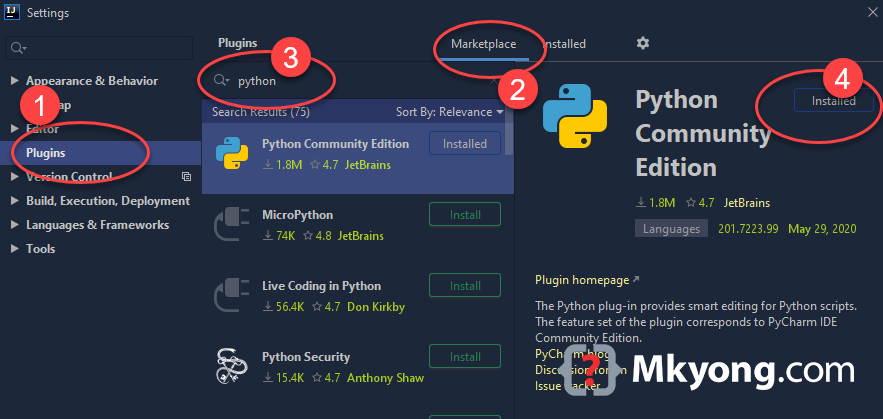
3. New Project – Python
File -> New Project, a new option Python is available now, please link the Project SDK to your Python SDK.
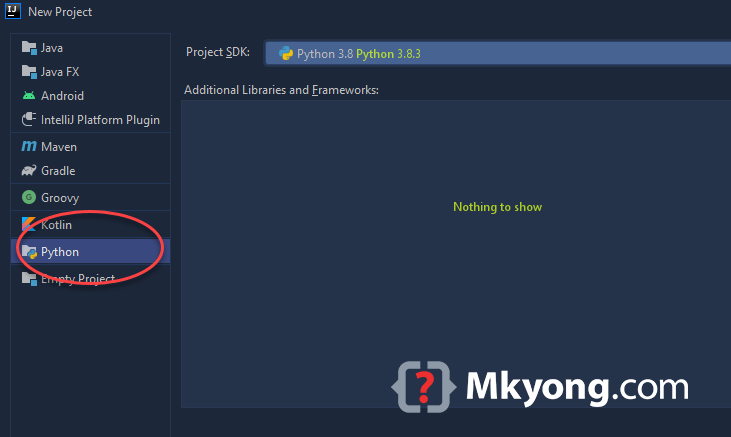
Done. Happy Python coding.
References
About Author
Comments
Subscribe
0 Comments