How to find a class in IntelliJ IDEA
In IntelliJ IDEA, we can press on the keyboard SHIFT key twice to open a search everywhere windows to quickly find a class or a file.
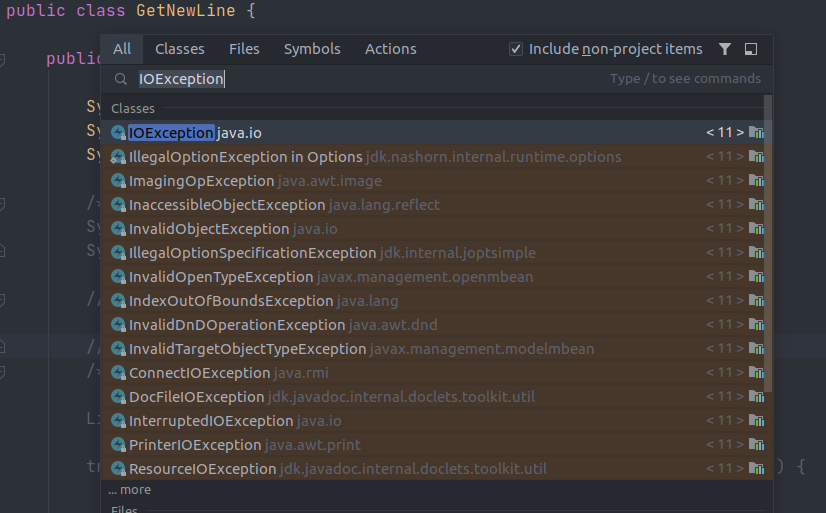
Other shortcuts, seldom use, prefer double clicks on SHIFT key to open the search windows.
- Ctrl+N – finds a class by name.
- Ctrl+Shift+N – finds a file or directory by name.
References
About Author
Comments
Subscribe
0 Comments